Code P_1_2_2_01
Download Code Processing 3.x
Download Code Processing 2.x
Download Code Processing 1.5.1
Download Code vvvv
Download Code Processing 2.x
Download Code Processing 1.5.1
Download Code vvvv
Pages
-

190 - 191 -
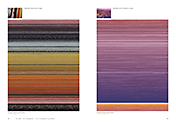
192 - 193
Comments
- 2010-01-03 @ 8:51 pm | Comment by Marc
- 2010-01-04 @ 5:27 pm | Comment by Hartmut Bohnacker
- 2010-01-04 @ 8:34 pm | Comment by Marc
- 2010-09-01 @ 6:48 pm | Comment by edi
- 2010-09-02 @ 4:12 pm | Comment by Hartmut Bohnacker
- 2010-10-24 @ 11:28 pm | Comment by Daniel-S-P
- 2010-10-26 @ 5:44 pm | Comment by Benedikt Groß
- 2010-10-30 @ 11:10 am | Comment by Daniel-S-P
- 2010-11-07 @ 5:02 pm | Comment by Benedikt Groß
- 2011-08-12 @ 2:01 pm | Comment by richard
- 2012-11-16 @ 6:41 pm | Comment by wanokiwa
- 2012-11-23 @ 2:39 pm | Comment by Hartmut Bohnacker
- 2014-07-16 @ 5:22 pm | Comment by Fred
- 2015-01-31 @ 5:45 pm | Comment by Tod
- 2015-02-14 @ 7:01 pm | Comment by Oli | Download Attachment
- 2016-01-27 @ 12:51 am | Comment by Clau












