Code M_4_3_01_TOOL
Download Code Processing 3.x
Download Code Processing 2.x
Download Code Processing 1.5.1
the program is not available in vvvv yet
Download Code Processing 2.x
Download Code Processing 1.5.1
the program is not available in vvvv yet
Pages
-

400 - 401 -
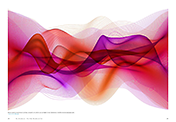
402 - 403

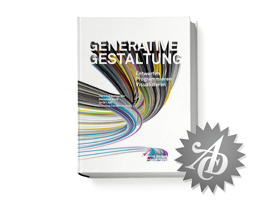
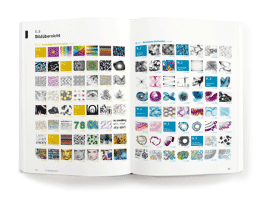
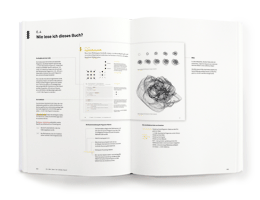
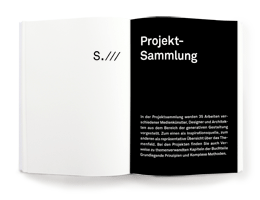
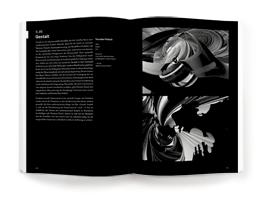
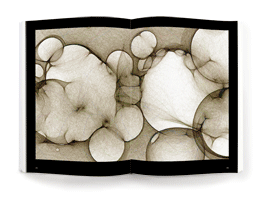
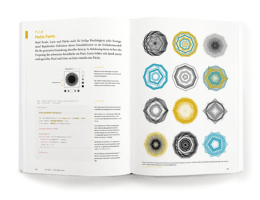
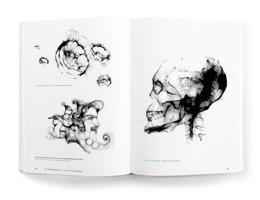
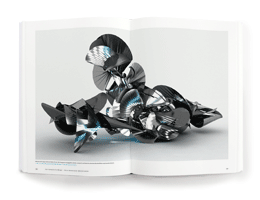



by Hartmut Bohnacker