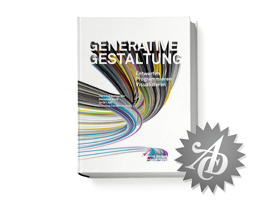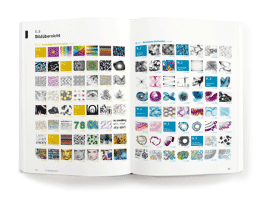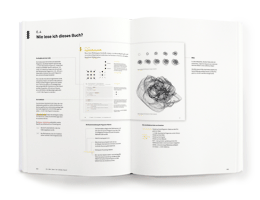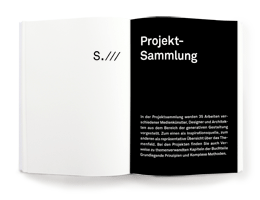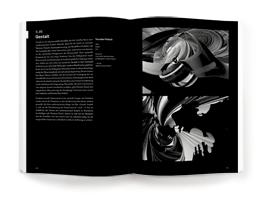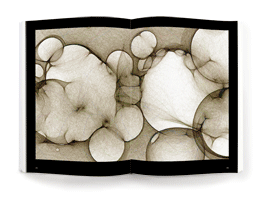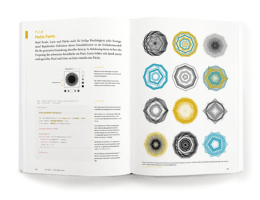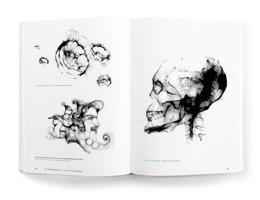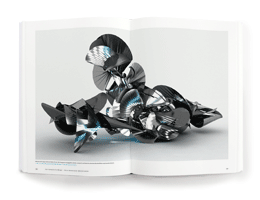Code P_2_3_5_01_TABLET

Download Code Processing 3.x
Download Code Processing 2.x
Download Code Processing 1.5.1
Download Code vvvv
Download Code Processing 2.x
Download Code Processing 1.5.1
Download Code vvvv
Pages
-

248 - 249 -

250 - 251
Comments
- 2009-11-05 @ 7:41 am | Comment by aaajiao
- 2009-11-06 @ 9:18 am | Comment by Hartmut Bohnacker
- 2009-11-21 @ 6:44 pm | Comment by Wolfgang Herbold
- 2009-11-23 @ 10:24 am | Comment by Hartmut Bohnacker | Download Attachment
- 2009-12-29 @ 2:01 pm | Comment by Wolfgang Herbold
- 2012-05-10 @ 5:35 pm | Comment by tamara
- 2012-11-13 @ 11:42 am | Comment by elodie